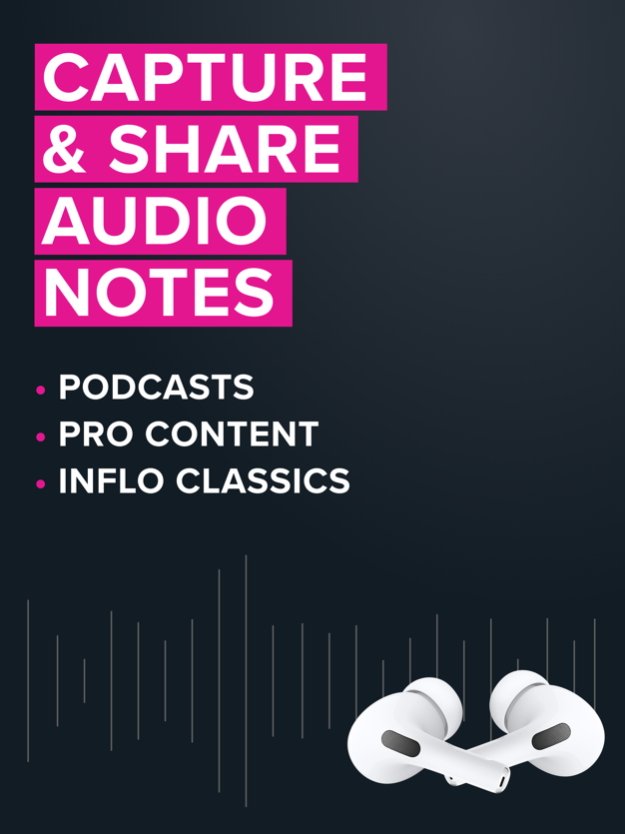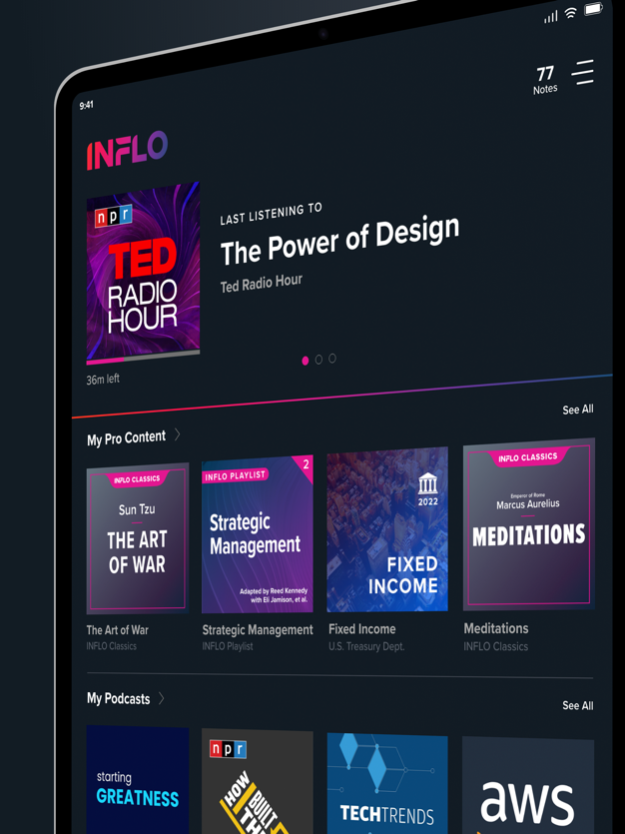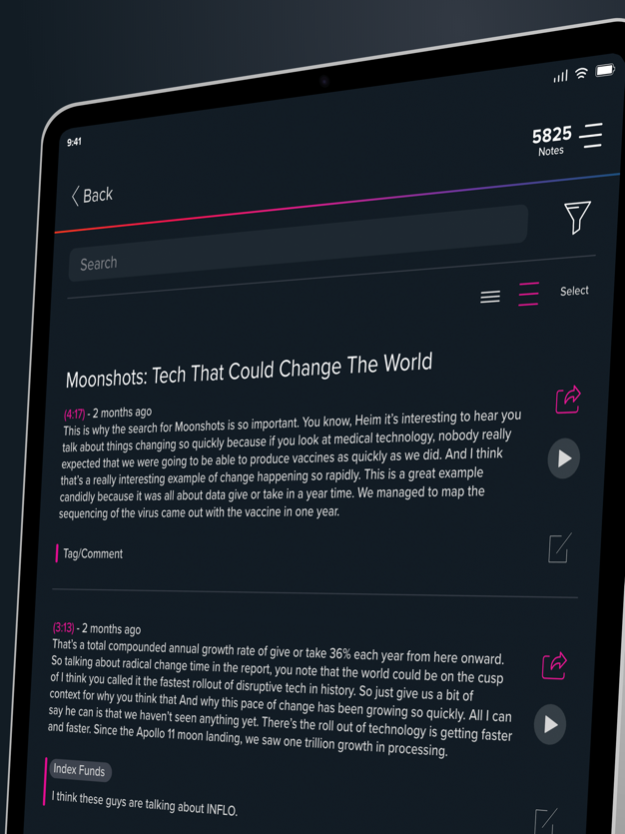INFLO 2.4.2
Continue to app
Free Version
Publisher Description
Take notes on all your favorite podcasts in the “My Podcasts” section of INFLO. Listen and take notes on a growing collection of professional articles and classic books in the “My Pro Content” section. Share the notes you capture.
Ever have an “aha moment” while listening to a podcast? With INFLO, you can Capture snippets of what you’ve heard. INFLO saves them as Digital Notes that you can share with friends or return to later.
Tap the ‘Capture’ button to transcribe what you heard, and add a Tag or Comment if you choose.
Our powerful features will revolutionize the way you listen to podcasts and more.
Go to the settings menu to choose from over a dozen voice commands for Siri.
INFLO features customizable audio playback speeds; enjoy your top podcasts from .50 to 2.0.
With INFLO, listeners can create personalized playlists featuring their favorite podcasts.
Podcast listening is more social and educational with INFLO.
Want to share your captured insights? You can share them seamlessly with your friends using INFLO.
Imagine what you could do and where you could do it from when INFLO is your podcast player.
INFLO also has a desktop portal, which allows you to listen and capture notes from podcasts and create a personalized library of captured insights.
With INFLO’s podcast player app, listen, learn, and work at the speed of brilliance.
Download and try INFLO.
Start your trial free today, with the only podcast app that takes notes from your favorite podcasts, professional articles, and classic books.
To take notes and use the web portal to manage notes and see your listening history, choose 1 of 2 premium subscriptions.
Subscription Option #1 - Monthly
Billed $4.99 Monthly*
* try it for FREE when you subscribe, billed monthly
All the features from the free version + no ads and
-Unlimited note taking
-Access to INFLO portal to manage notes
-Daily, weekly email summary of your notes
-Click on notes to play back the audio
Subscription Option #2 - Annual
Billed $49.99 Annually*
* try it for FREE when you subscribe, billed Annually
All the features from the free version + no ads and
-Unlimited note taking
-Access to INFLO portal to manage notes
-Daily, weekly email summary of your notes
-Click on notes to play back the audio
Subscription & Payment Details
1. Payment will be charged to iTunes Account at confirmation of purchase
2. Subscription automatically renews unless auto-renew is turned off at least 24-hours before the end of the current period
3. Account will be charged for renewal within 24-hours prior to the end of the current period, and identify the cost of the renewal
4. Subscriptions may be managed by the user and auto-renewal may be turned off by going to the user's Account Settings after purchase
5. Any unused portion of a free trial period, if offered, will be forfeited when the user purchases a subscription to that publication, where applicable
INFLO Terms of Use : https://goinflo.com/user-agreement
Privacy Policy : https://goinflo.com/privacy
Apr 8, 2024
Version 2.4.2
ability to take notes by long tapping the highlight button
About INFLO
INFLO is a free app for iOS published in the Recreation list of apps, part of Home & Hobby.
The company that develops INFLO is EX-IQ, INC.. The latest version released by its developer is 2.4.2.
To install INFLO on your iOS device, just click the green Continue To App button above to start the installation process. The app is listed on our website since 2024-04-08 and was downloaded 1 times. We have already checked if the download link is safe, however for your own protection we recommend that you scan the downloaded app with your antivirus. Your antivirus may detect the INFLO as malware if the download link is broken.
How to install INFLO on your iOS device:
- Click on the Continue To App button on our website. This will redirect you to the App Store.
- Once the INFLO is shown in the iTunes listing of your iOS device, you can start its download and installation. Tap on the GET button to the right of the app to start downloading it.
- If you are not logged-in the iOS appstore app, you'll be prompted for your your Apple ID and/or password.
- After INFLO is downloaded, you'll see an INSTALL button to the right. Tap on it to start the actual installation of the iOS app.
- Once installation is finished you can tap on the OPEN button to start it. Its icon will also be added to your device home screen.